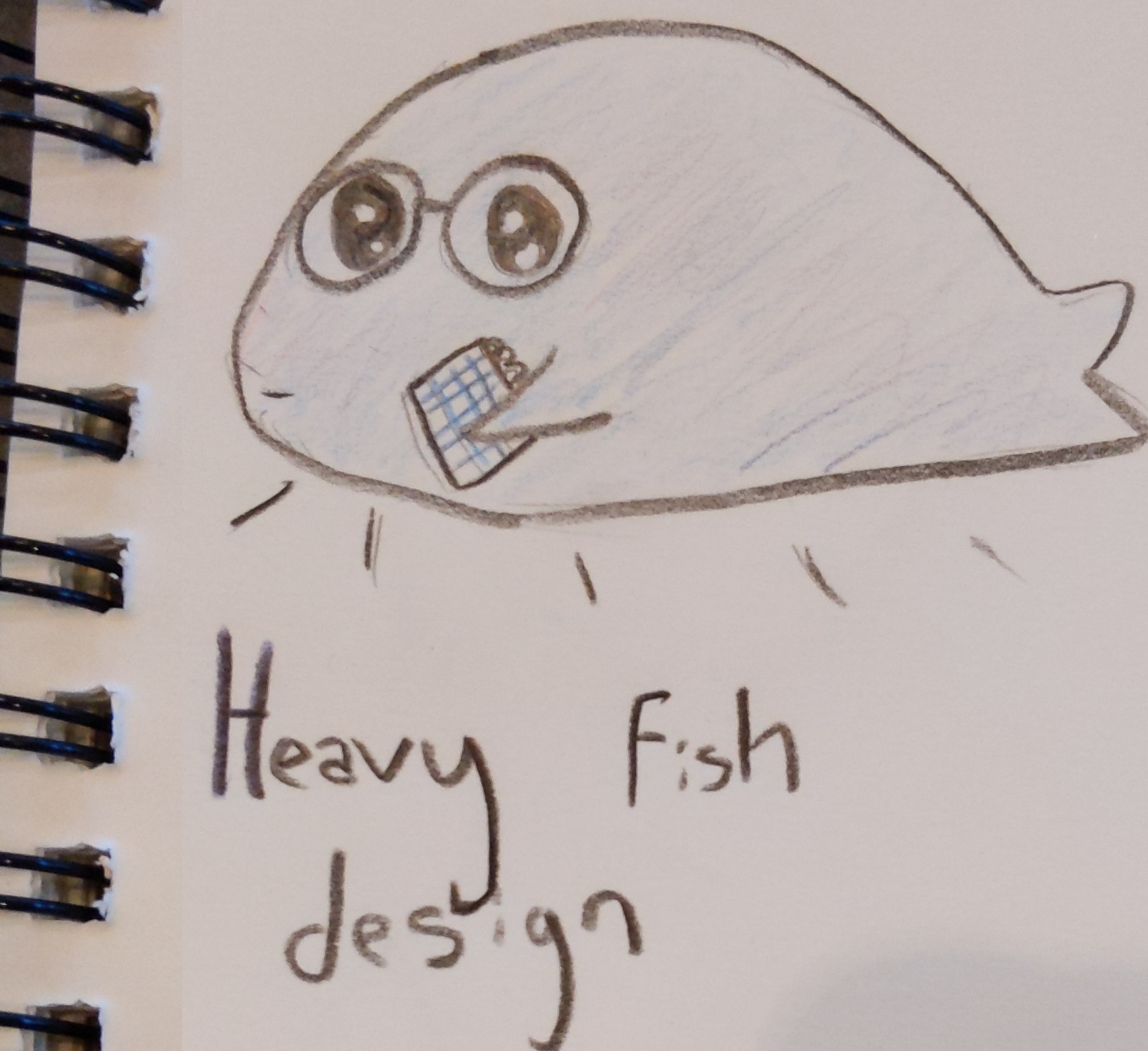Custom Components¶
Creating Components via Markup¶
It’s easy to create custom components via the HFD markup language. Simply add a
custom_component attribute to any component. The new component will be available
via the import attribute on the document
Example:
Here is a simple line component:
It requires the attributes to and from when being imported
1 2 3 4 5 6 7 8 9 10 11 12 13 14 15 16 17 18 19 20 21 22 23 24 | {
"parts": [
{
"components": [
{
"type": "draw",
"custom_component": {
"type": "line"
},
"commands": [
{
"command": "move",
"to": "from"
},
{
"command": "line",
"to": "to"
}
]
}
]
}
]
}
|
Then to access the new component, simply import it and use it.
1 2 3 4 5 6 7 8 9 10 11 12 13 14 15 16 17 18 19 20 21 22 23 24 | {
"imports": [
{"path": "designs/common/line.hfd"}
],
"params": {
"material_width": 20,
"material_height": 12,
"material_thickness": 0.2,
"width": 2,
"height" 3
},
"parts": [
{
"id" : "line_example",
"components": [
{
"type": "line",
"from" : "width,height",
"to" : "width / 2,height / 2"
}
]
}
]
}
|